View Elasticsearch Configuration Details
20/10/2025
This section provides a short guide on how to view the details of an existing search index engine connection, specifically Elasticsearch.
Note
Support for Solr has been discontinued with PoolParty 2025 R1.
After you have accessed the SMC, the Indices node inside the Systems node can be expanded.
Click the Indices node and select the respective node of the configured index.
The details of the configured connection will be listed on the right.
The image below shows the default search index engine connection configuration (Elasticsearch).
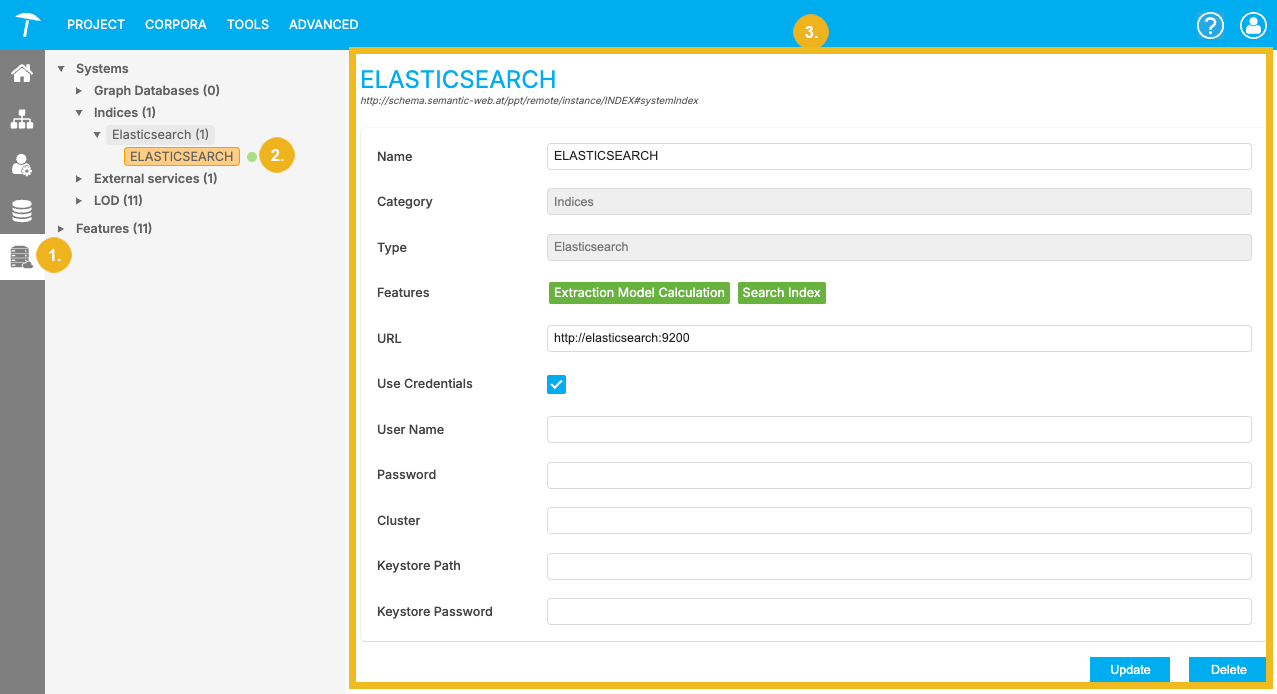
Available Details
Note
The Elasticsearch configuration details shown in this node are read-only. For more information on how to configure your Elasticsearch connection, refer to the PoolParty Configuration Properties documentation.
Name: Displays name for this configuration.
Category: This field displays the internal identifier for this configuration of the index category (typically "Index").
Type: The search index engine type. This field is fixed to Elasticsearch.
Features: The active features for this index configuration. This field displays the internally enabled features (e.g., "extraction model calculation" and "search index").
URL: You can view the URL for the server the index runs on. It can be local or remote.
Use Credentials: Alternative user credentials for remote access.
User Name - Password: Values for the credentials to be used.
Cluster: Name of the Elasticsearch cluster the index belongs to (optional).
Keystore Path: The path to the Java Keystore file containing SSL certificates, typically used when connecting to a secure Elasticsearch cluster over HTTPS.
Keystore Password: The password required to open and access the secrets within the Keystore file.