Architecture
01/07/2025
The Graphwise SharePoint architecture relies strongly on Microsoft native functionalities. See the connections PoolParty has to SharePoint in this overview.
Graphwise for SharePoint is a SharePoint Framework (SPFx) solution comprised of the Graphwise for SharePoint Administration web part, the Graphwise for SharePoint Search web part and the Graphwise for SharePoint Command Bar and Views extension. It communicates with SharePoint via REST API and Graph API services and with the PoolParty server via functions deployed to Microsoft Azure.
Site admins can use the Graphwise for SharePoint Administration web part to set up Graphwise for SharePoint, for example to connect SharePoint document libraries and lists to a PoolParty taxonomy, to set tagging parameters, or to manage connection details and settings. For more information, refer to the Connecting Content to a Taxonomy.
Command Bar and Views extension displays the Graphwise for SharePoint UI controls and adjusts views in the SharePoint document libraries and lists connected to Graphwise for SharePoint. These UI controls allow SharePoint users to tag content in document libraries and lists both manually and in an automated way. For more information, refer to the Tagging Content.
Graphwise for SharePoint uses Azure functions to communicate with the PoolParty server. Every function has the same configuration properties. Azure functions communicate with SharePoint using Graph API services and client-side object model (for list attachments only).
Note
The Azure functions for Term store synchronization and tagging are packaged separately, allowing you to only install the necessary functionalities. If you want to install both the Graphwise for SharePoint Tagging and the Graphwise for SharePoint Term Store Synchronization modules, you need to deploy the functions into two separate function apps. Each function app can use a separate app registration. For more information, refer to Installation and Configuration Process.
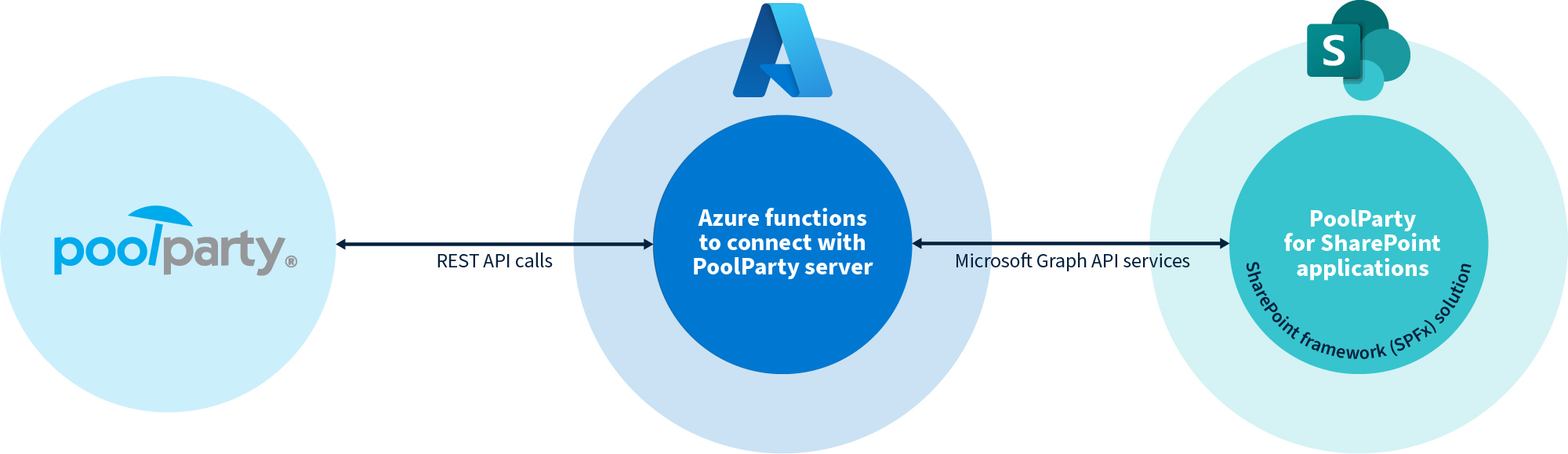 |