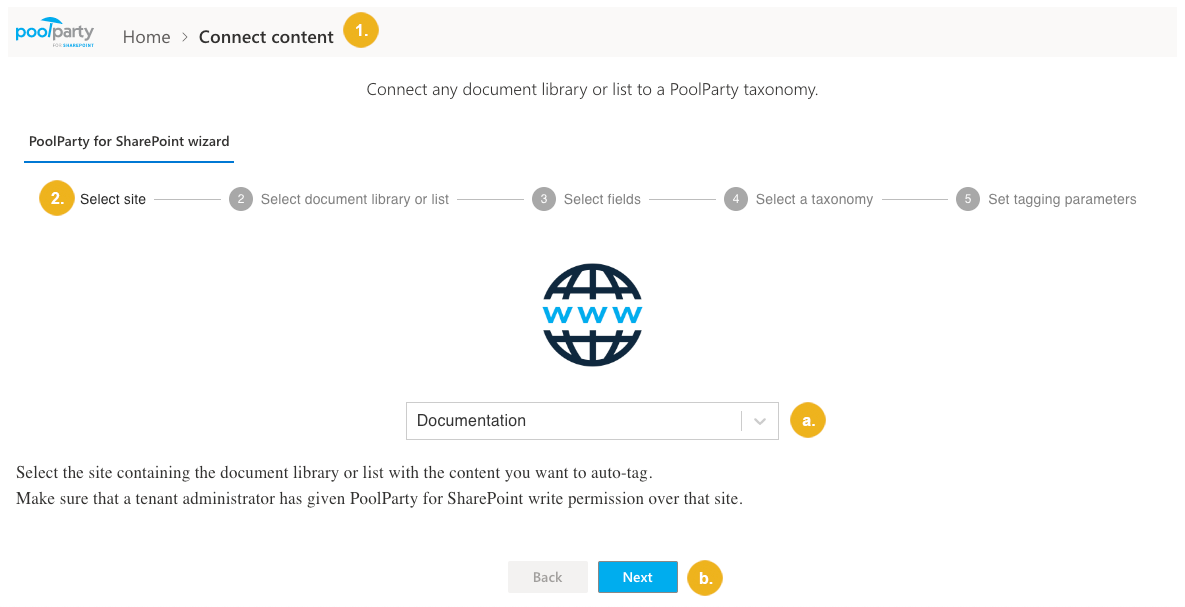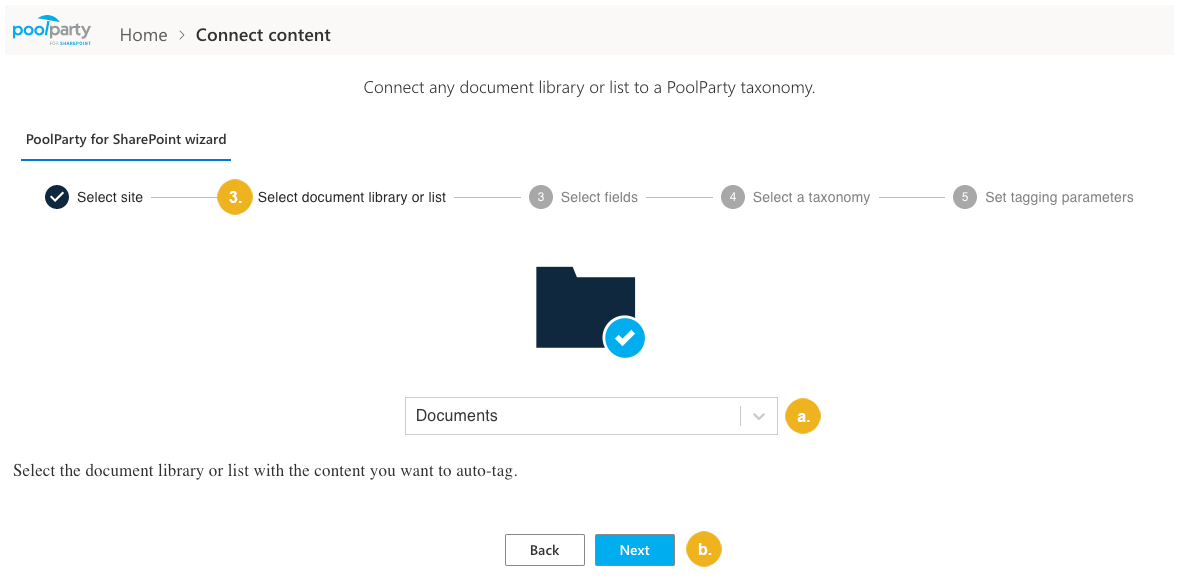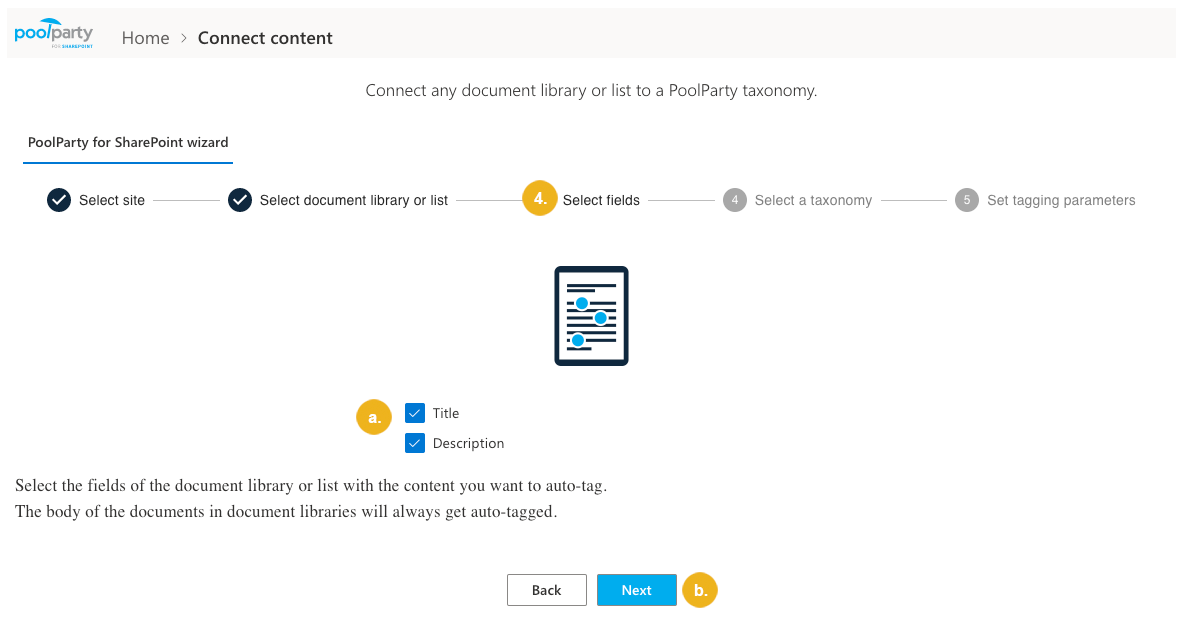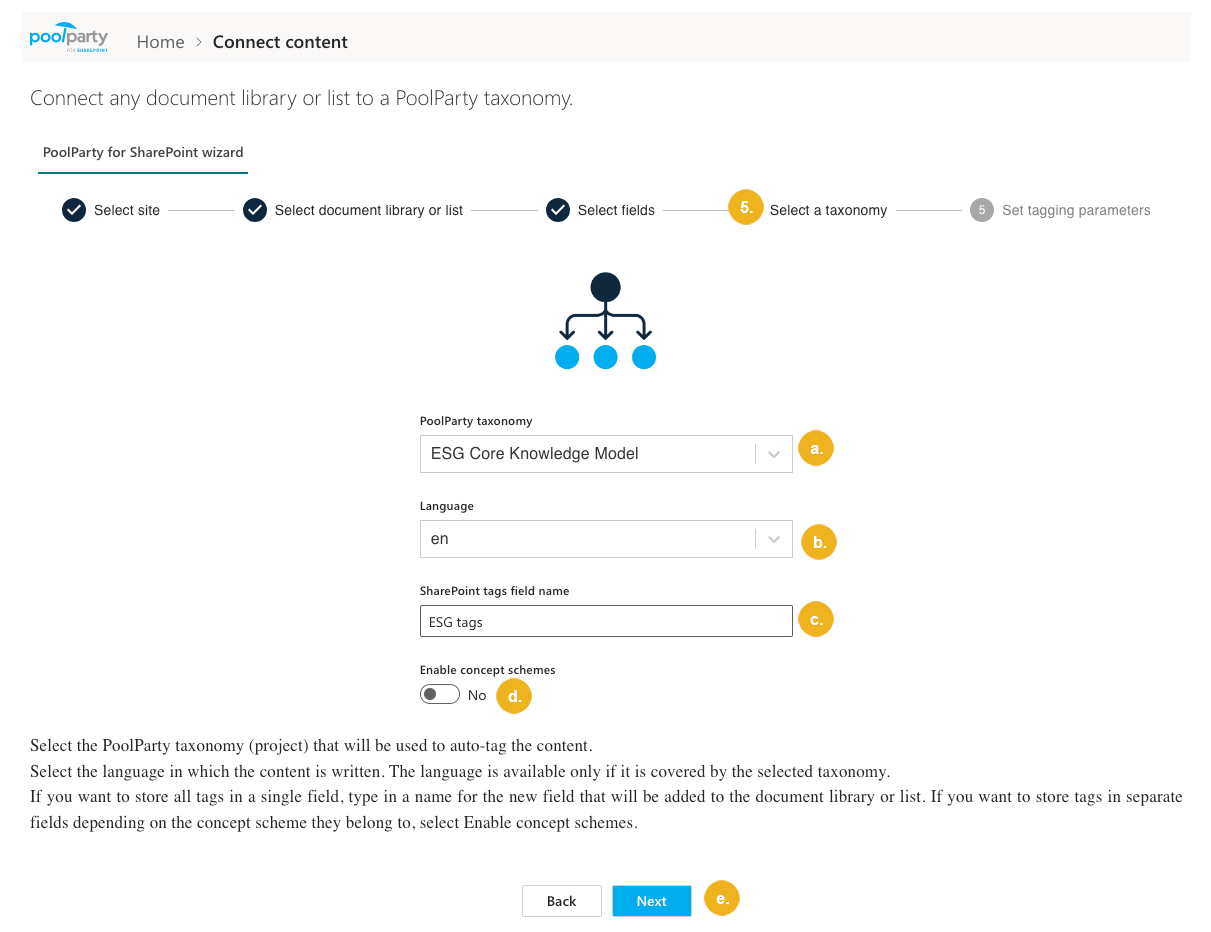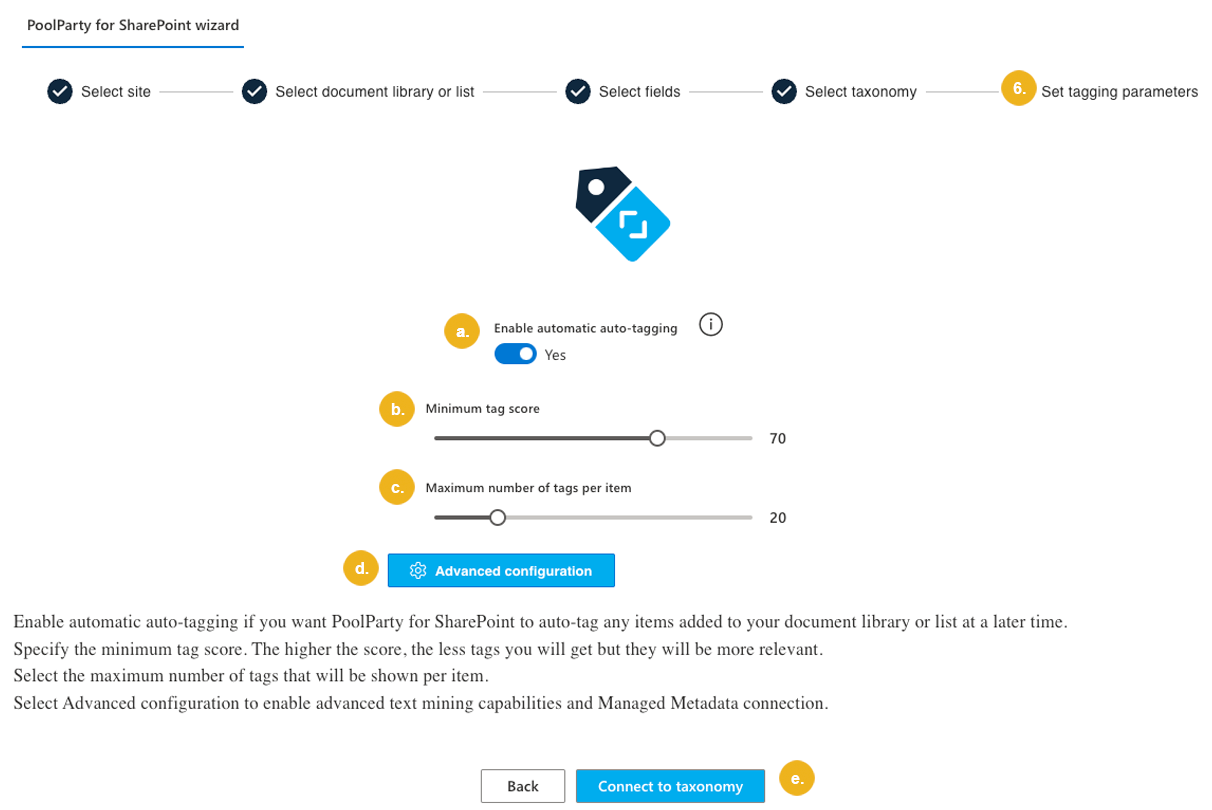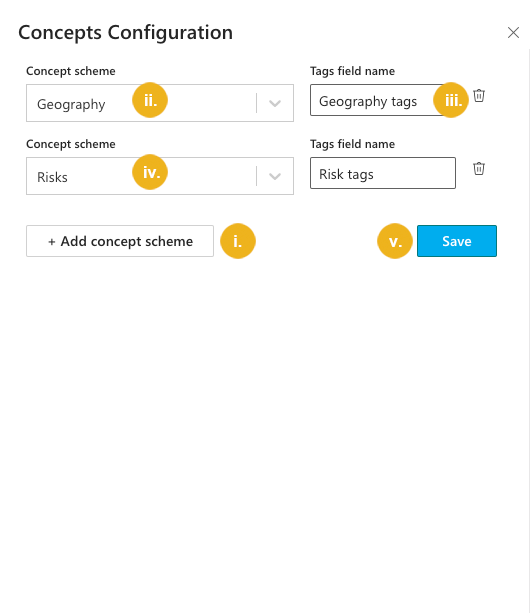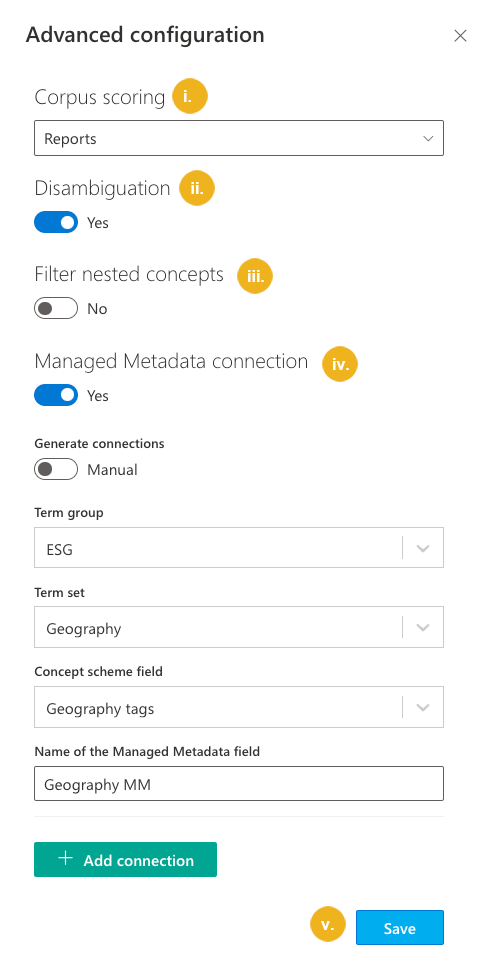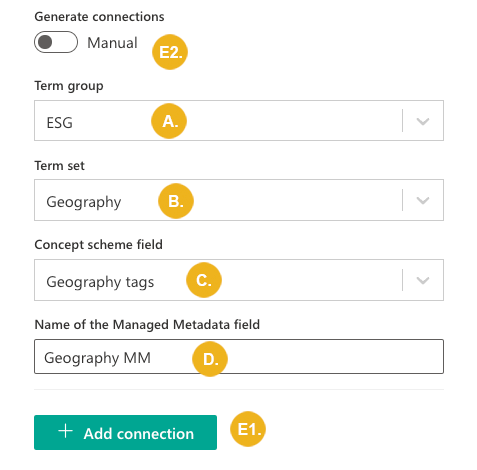Connecting a Library or List
01/07/2025
Users can connect PoolParty to a SharePoint library through a helpful wizard. This article provides info on how to make a successful connection.
The wizard in the Connect content section lets you connect individual SharePoint libraries and lists to PoolParty and Term Store taxonomies, specify document fields or list items for tagging, and set tagging parameters.
Important
If in addition to the PoolParty-based tagging you also want to enable the Term Store-based tagging for the Managed Metadata fields, use the Term Store synchronization module to make sure that the Term Store and PoolParty taxonomies are in sync before you start. GUID synchronization is not required.
This page describes the content connection process. It covers the configuration of concept schemes and the Managed Metadata connection as well as other advanced configuration settings.
Tip
One SharePoint list or library can be connected to multiple PoolParty taxonomies. To connect the library or list to another taxonomy, repeat the steps above describing how to connect content.
Tip
One SharePoint list or library can also be connected to a single PoolParty taxonomy more than once, each time with unique settings. To connect the library or list to the same taxonomy, repeat the steps above describing how to connect content.