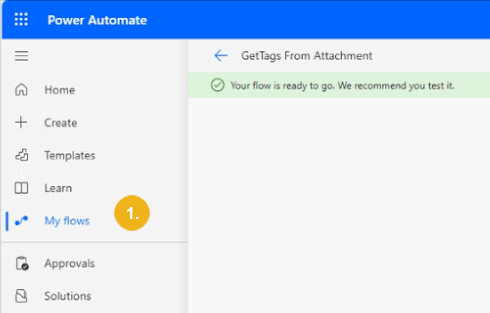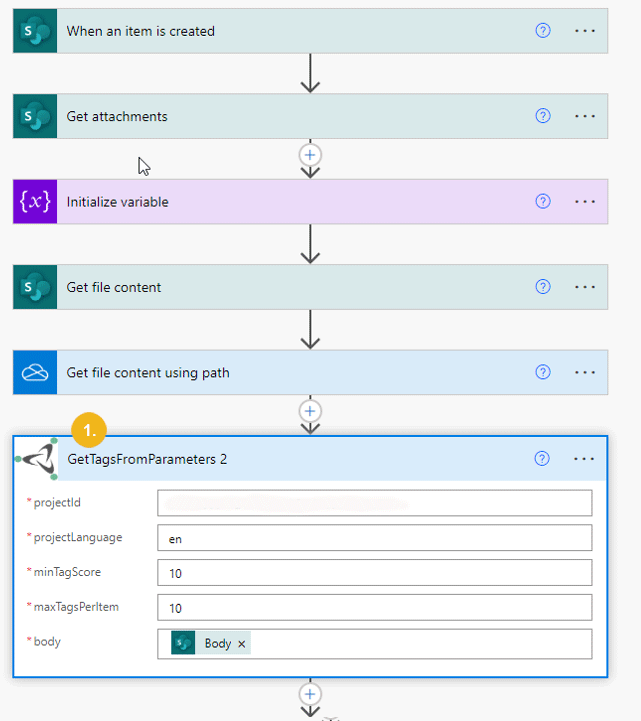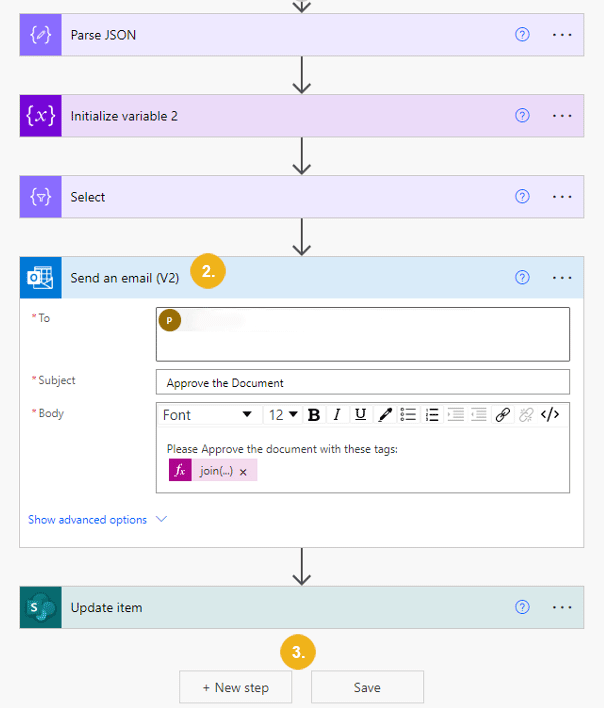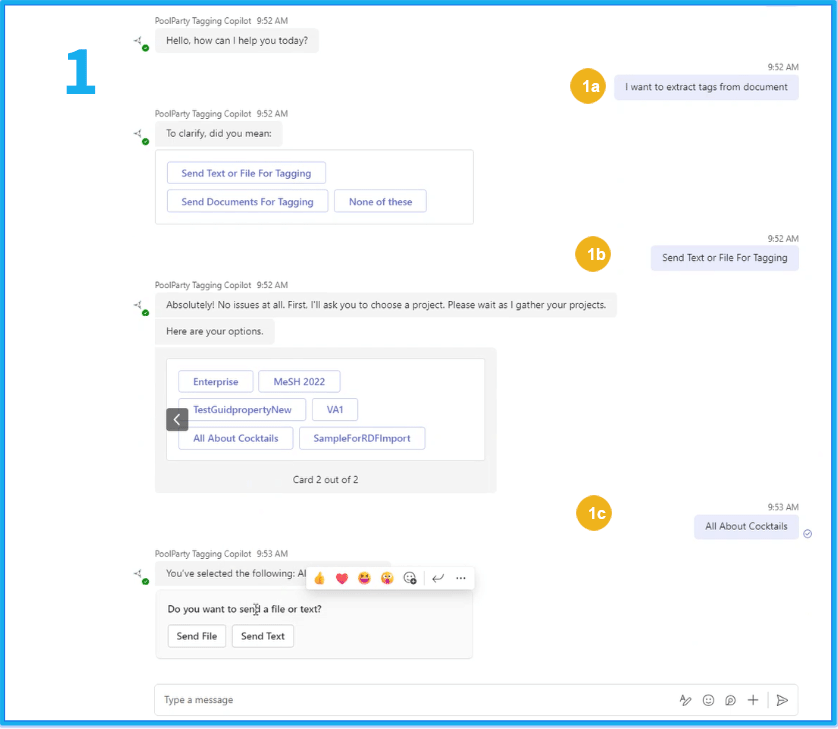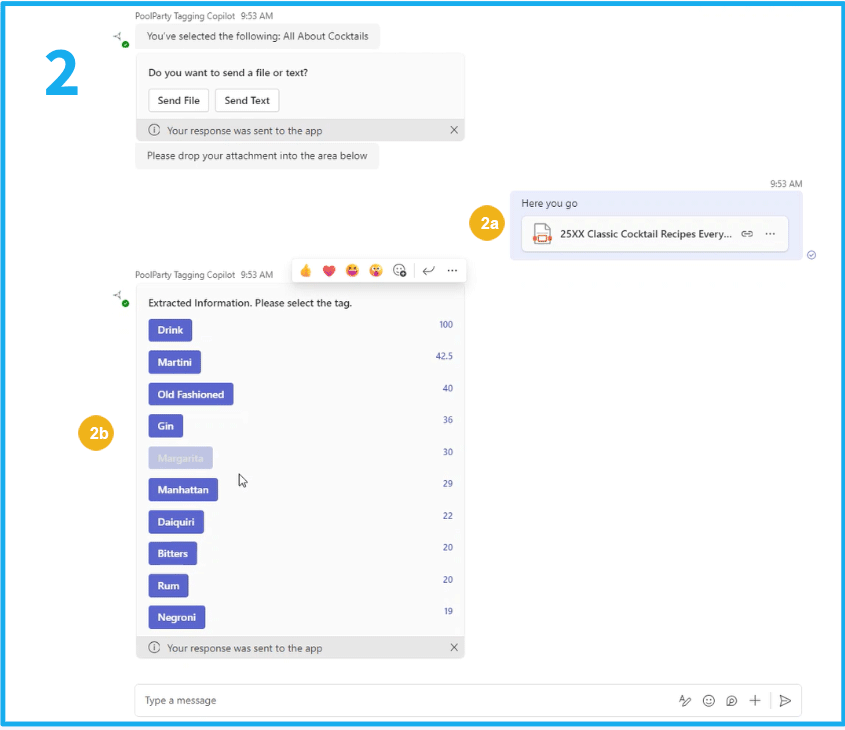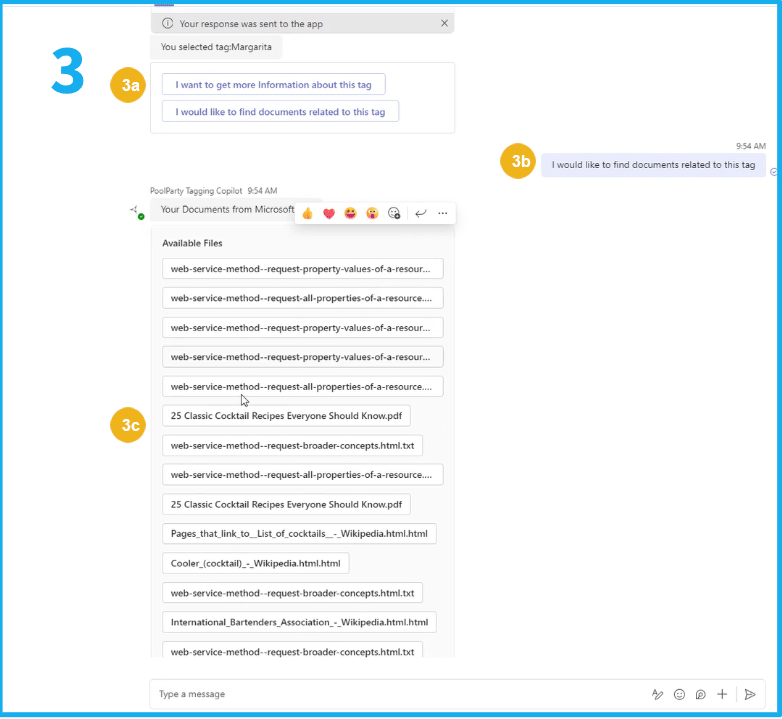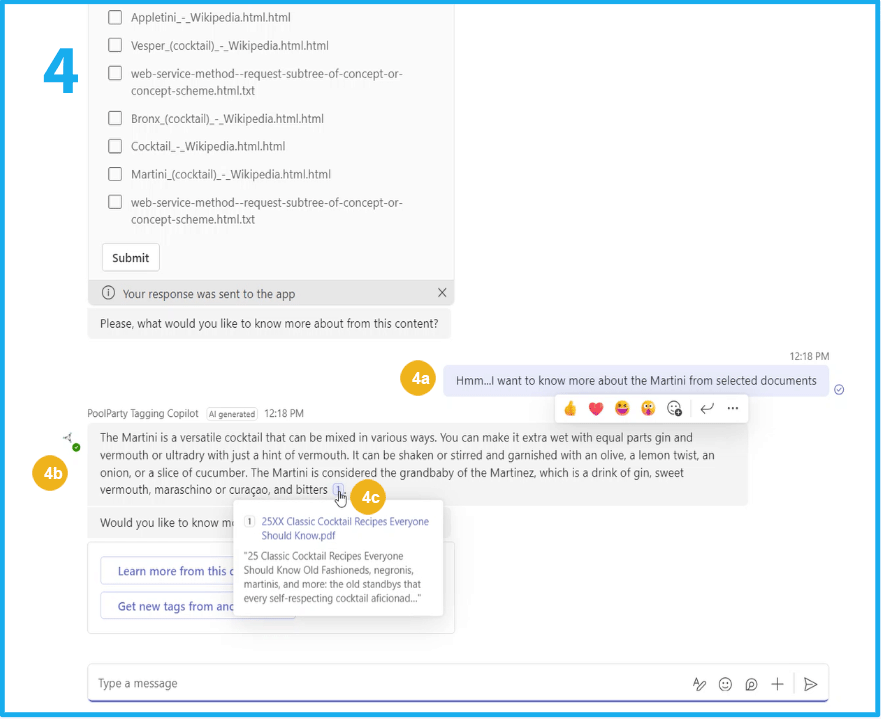Example Flows using GW4PP Custom Connectors
01/07/2025
Graphwise for Power Platform (GW4PP) incorporates several Graphwise premium custom connectors which can be deployed in setting up your custom flows. This section covers two examples of possible flow configurations using these connectors. The possible use cases are however manifold.
When you want to specify a flow go to Power Automate and then select My flows (1) on the left hand side navigation menu.
We will illustrate some of the numerous options offered by Power Automate in connection with our premium Graphwise custom connectors below.
The first sample flow uses one of our premium connectors to trigger document tagging and subsequent response containing all tags as an email message.
The other example shows how MS Copilot can be integrated to perform multiple tasks while interacting with the user.