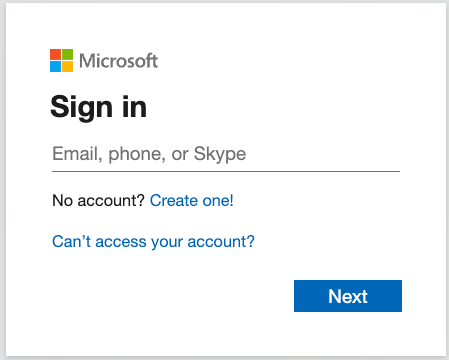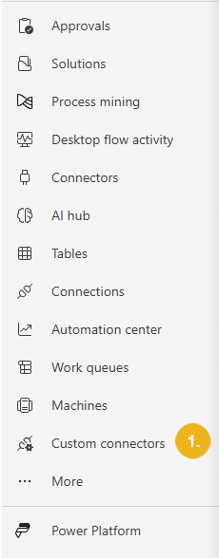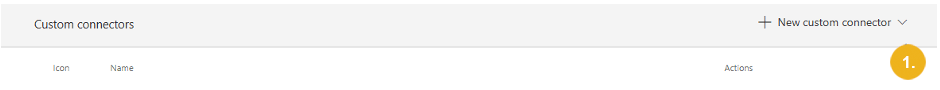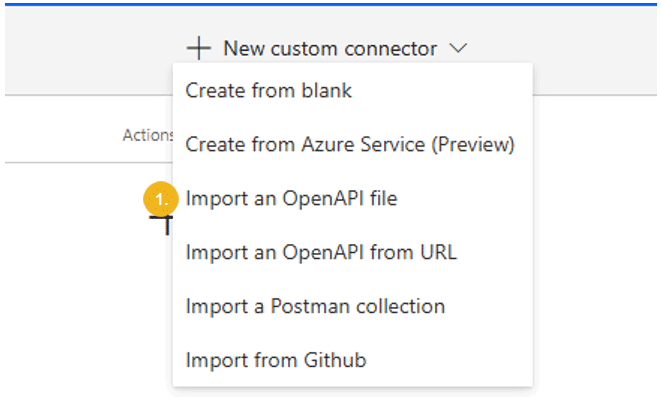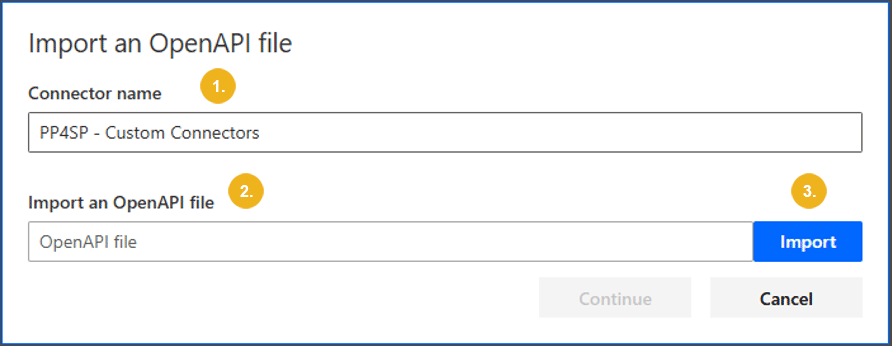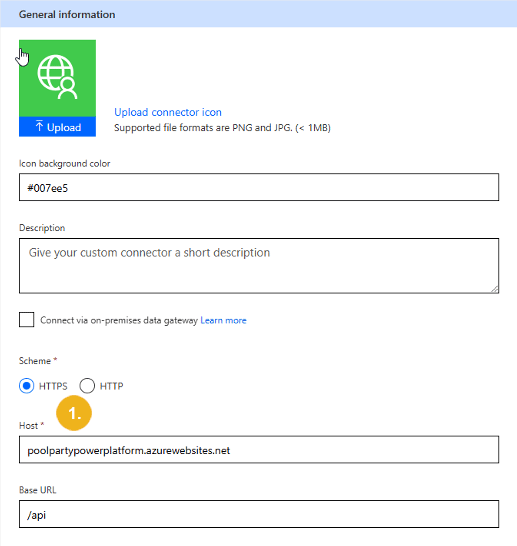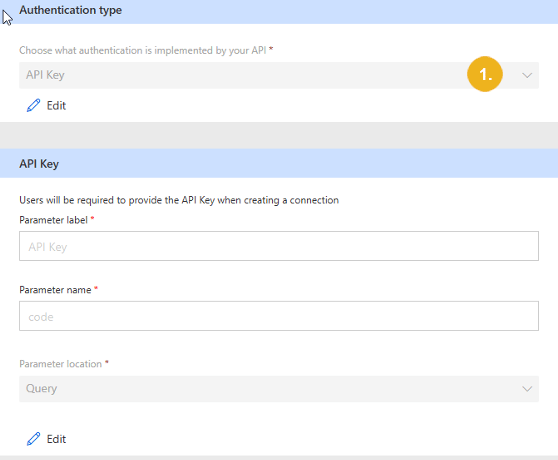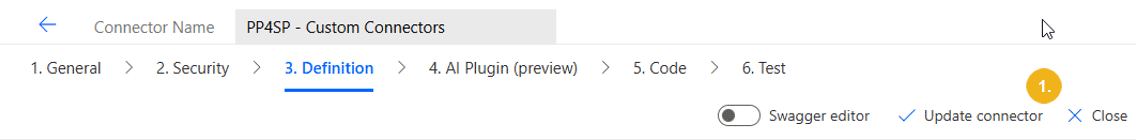Installation of Custom Connectors
01/07/2025
The implementation process for Power Platform connectors begins with installing the essential methods in your Azure Function App.
Log in to make.powerautomate.com.
Click on Custom Connectors (1) in the left-hand menu.
Now go to the New Custom Connector (1) item on the far right and click on the little arrow pointing down.
This opens a pull-down with a list of available items - here click on Import an OpenAPI file (1).
The Import an OpenAPI file window opens where you have to specify the Connector Name (1) and select the appropriate file (2). Please enter GW4SP - Custom Connectors in the Connector name field (1). Then select Semantic-Web-PoolParty.swagger.json (2) from the PP4SP installation package and click Import (3). Finally click Continue.
After having imported the OpenAPI file you will have to update the address in the Host (1) section with the URL of the Azure Function APP created for using the GW4SP Custom Connectors.
Then select API Key (1) in the Security section and keep the default settings for the authentication.
Click on Next and keep the default settings. Then click on Save/Update Connector. Afterwards you can close these settings (1).
The custom connectors can now be used on the Power Platform after having creating a connection.