Delete PoolParty Taxonomy from Term Store
01/07/2025
You can use the Graphwise for SharePoint Administration application to delete a synchronized term group from Term store when you no longer need it.
On the Graphwise for SharePoint Administration page select Sync with Term store.
Go to the Synchronization results tab.
Tip
The log details on the Synchronization results tab will get truncated (marked with three dots) if they are too long. To see the whole log, double click the row.
Click the Delete icon next to the the synchronization you want to remove from Term store.
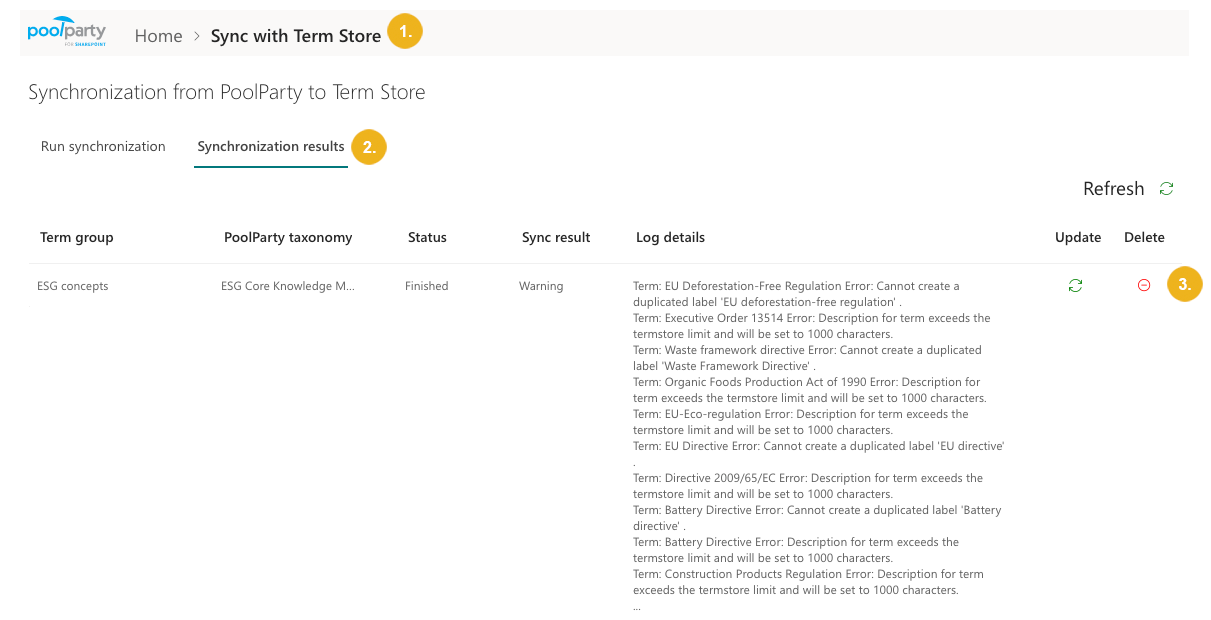
A success message appears.